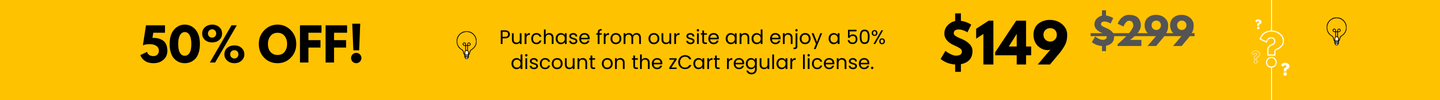

In response to regional requirements and cultural considerations, zCart now includes the option to disable the "Other" gender selection across your marketplace. As many countries officially recognize only male and female gender categories, this feature allows admins to maintain compliance with local norms and regulations. You can easily toggle this setting from the admin panel under user registration settings, ensuring a more tailored onboarding experience for your audience.
Configuration:To disable the “Other” gender, add this line below to your .env file
DISABLE_OTHER_GENDER=trueTo enhance the visual appeal and professionalism of your storefront, zCart now automatically hide sliders that have no active banners or content. This ensures your homepage or promotional sections remain clean and engaging, without displaying empty placeholders. The system detects inactive sliders and removes them from view without requiring manual intervention, offering a more polished browsing experience for your customers.
Configuration:The option has been added in SETTINGS→CONFIGURATIONS→BASIC SETTINGS under the Views section. From this setting, you can show/hide the empty slider (slider with no images) on the homepage.
With the Auction Plugin enabled, customers can now conveniently view all their bids directly from their account dashboard. A dedicated section appears below the order and wishlist tables, displaying the products they've placed bids on along with their bid amounts and the current highest bids. This table is only visible if the customer has participated in any auction, making it a seamless and user-friendly way to track auction activity within the marketplace.